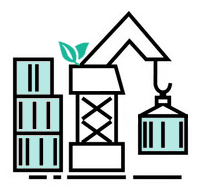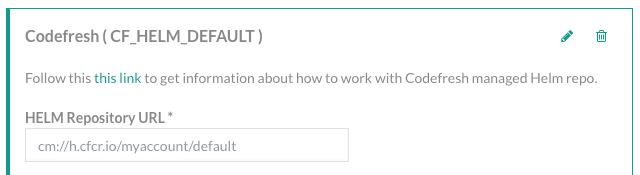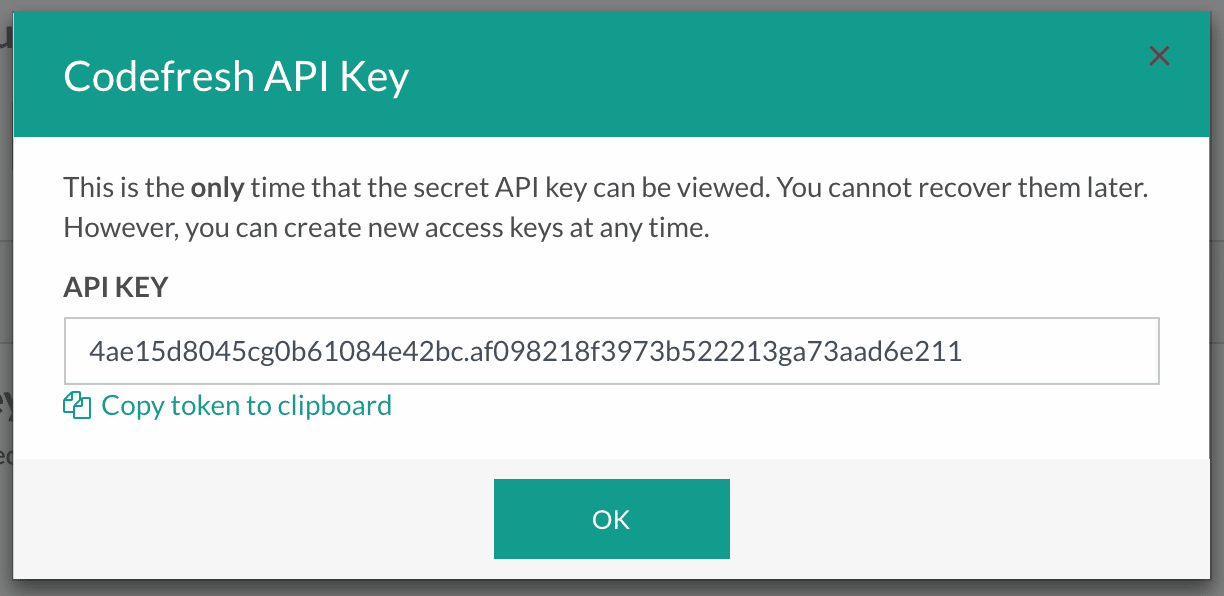Codefresh has just enabled Managed Helm Repositories for all accounts!
This long-anticipated offering, powered by ChartMuseum, the open-source Helm repository server, provides our customers with an out-of-the-box Helm repository to use for storing and distributing their Helm charts, both on and off the Codefresh platform.
A Community Effort
Before diving in, it’s crucial to note that none of this would be possible without the support and contributions from countless members of the Kubernetes open-source community.
To everyone involved in improving the Helm and ChartMuseum experience – thank you! ✌️
Using your Managed Helm Repo
In your Account Settings, navigate to the Helm integration page.
Find a new Helm repository linked to your account called CF_HELM_DEFAULT. Click the edit icon, and copy the Helm Repository URL:
Note the cm:// protocol on the URL above.
This is recognized by the ChartMuseum helm-push plugin, and provides the ability to use token-based authentication for your repo (required for chart uploads).
Installing the plugin is easy:
Next, obtain a Codefresh API Token. In your Account Settings, navigate to the Tokens page, generate a new token, and copy it to the clipboard:
Export the token created above as HELM_REPO_ACCESS_TOKEN in your environment. Finally, add the URL to your local Helm repositories:
From here, you can execute your everyday Helm CLI commands against your repository, including the new push command provided by the plugin which allows you to upload charts to your repository:
What’s Next?
We are constantly working hard to provide our users with the best possible Helm-based CI/CD workflow. Something you would like to see? Have a great idea? Let’s chat!
There are several features not described here, such as:
- Codefresh CLI integration
- View chart details in UI
- Seamless integration in pipelines
- Ability to add additional repositories
- Public repositories
For more info, please see the documentation.
Happy Helming!
Join a webinar with Josh Dolitsky (Codefresh) and Stefanie Arnold (SUSE) – Thursday, May 10 RSVP→.
New to Codefresh? Get started with Codefresh by signing up for an account today!