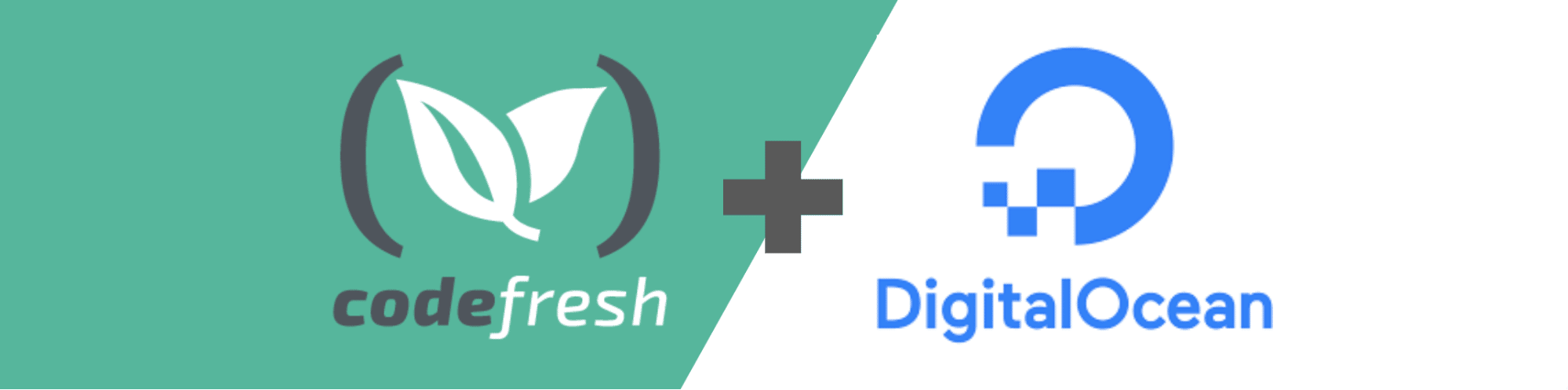Today we are adding native support for DigitalOcean clusters to Codefresh. You could already connect DigitalOcean Clusters as generic clusters in the past (Codefresh works with any cluster that is compliant with the Kubernetes API) but today the process becomes much easier.
One of the most important advantages of Codefresh CI/CD is the ability to work with any cloud and git provider. Codefresh is not tied to a specific cloud platform and this means that you have great flexibility on how pipelines are formed. For example, you could have two pipelines where the first one checks out code from Bitbucket and deploys to Google Cloud while the second one clones a git repository from Azure Git and deploys it to AWS. Adding native integrations for different cluster providers is, therefore, a strategic decision when it comes to being cloud-agnostic.
With the addition of a DigitalOcean cluster, we are expanding the deployment options available to a single Codefresh account. First, you need to create a cluster in your DigitalOcean account.
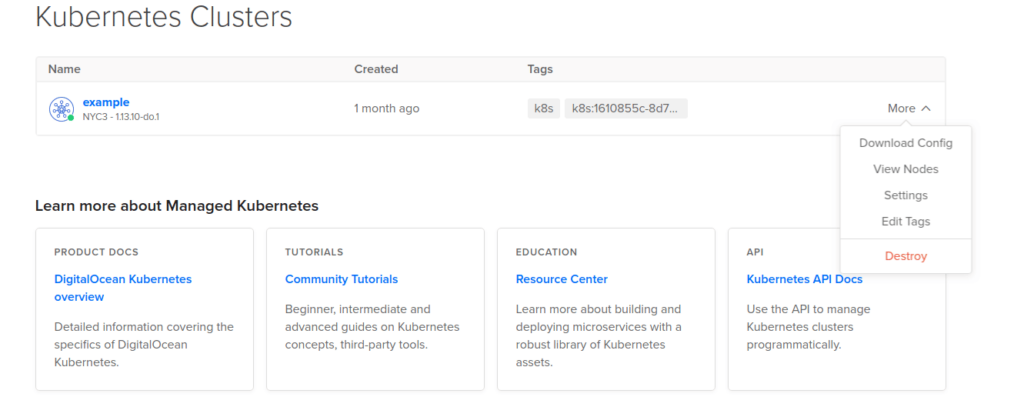
Once you create your cluster for the first time, DigitalOcean provides a set of instructions on how to get the cluster settings manually (kubeconfig) in order to connect to the cluster.
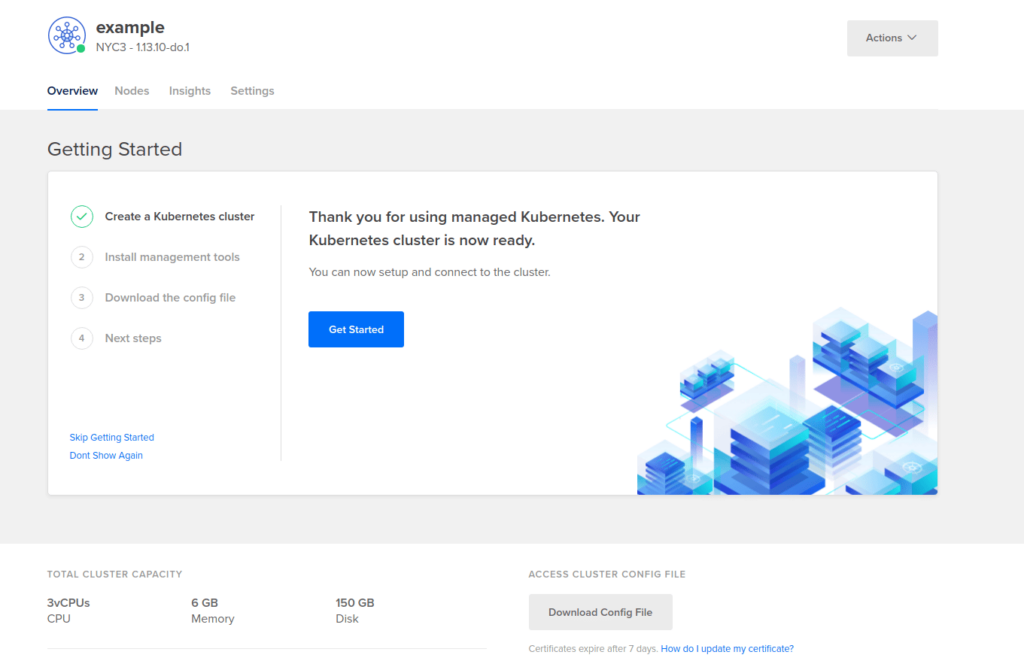
You can follow these instructions to add your cluster to Codefresh as a generic cluster, but with the new native integration feature, this process is no longer needed. Instead, let’s jump straight into the Codefresh UI and finish the integration there.
Authorizing Codefresh access for DigitalOcean clusters.
In the Codefresh GUI, visit the integrations page for Kubernetes clusters. Then, click the “Add provider” button and you will see a new option for DigitalOcean clusters among the other cloud providers:
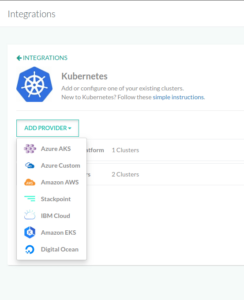
In the DigitalOcean row, click the Authenticate button. This process only needs to happen once.
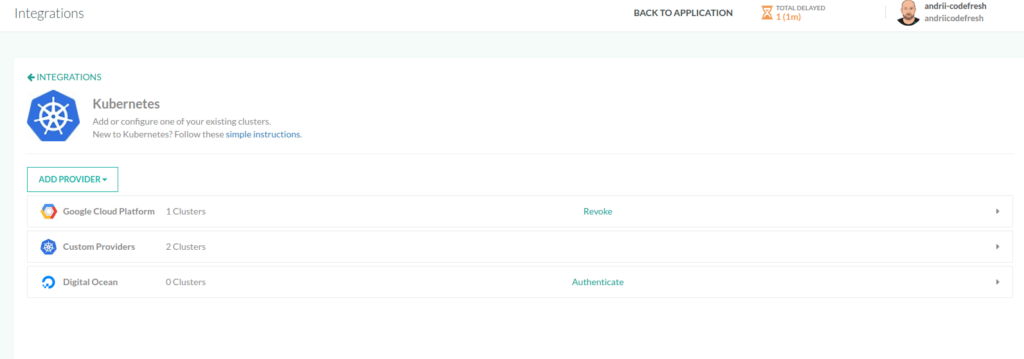
You see the authentication dialog box from DigitalOcean (if you are not already logged into DigitalOcean).
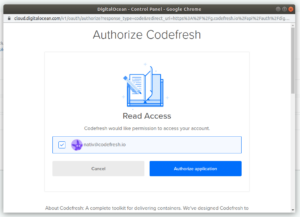
Enter your DigitalOcean credentials, toggle the checkbox next to your account name and click the button “Authorize application”. Codefresh is now authenticated and has access to your DigitalOcean account.
Connecting a DigitalOcean Kubernetes cluster to Codefresh
The next step is to decide which cluster you actually want to use in Codefresh (if you have multiple clusters in DigitalOcean). Once the authentication process is complete click the “Add Cluster” button in the DigitalOcean row.
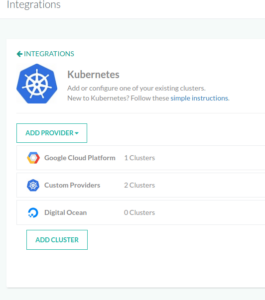
In the drop-down dialog, you will see all your DigitalOcean Kubernetes clusters. Select the one that you wish to manage with Codefresh and click the “Add button”.
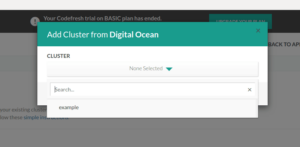
Once you select your cluster the integration is complete and the cluster nodes should be visible in the Codefresh UI.
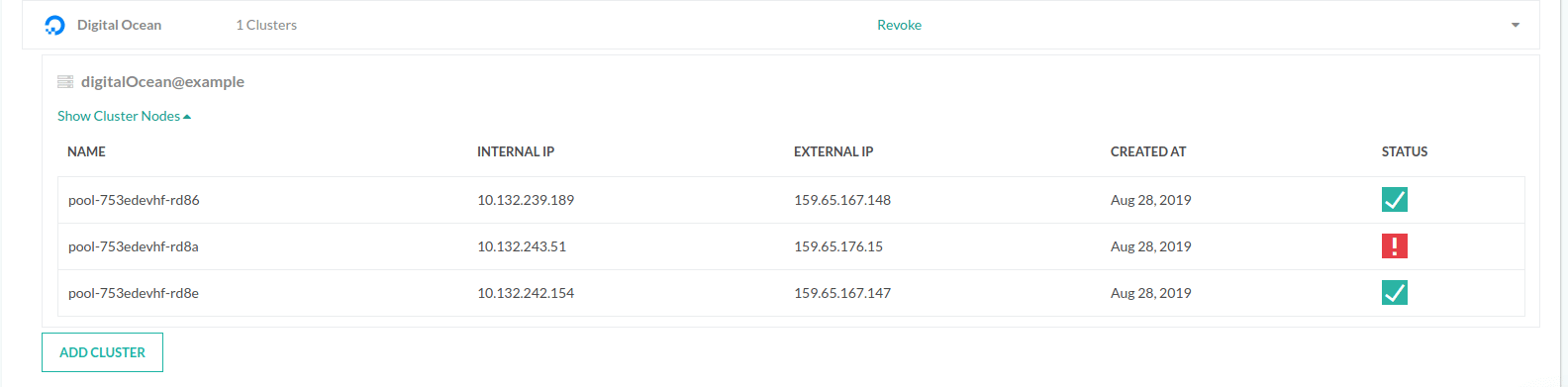
That’s it! You are now ready to deploy to this cluster with your Codefresh pipelines. Follow our quick start guide for plain Kubernetes or Helm deployments.
You should also see your cluster in your Codefresh Kubernetes dashboard. For more details see the documentation page.
New to Codefresh? Create Your Free Account Today!