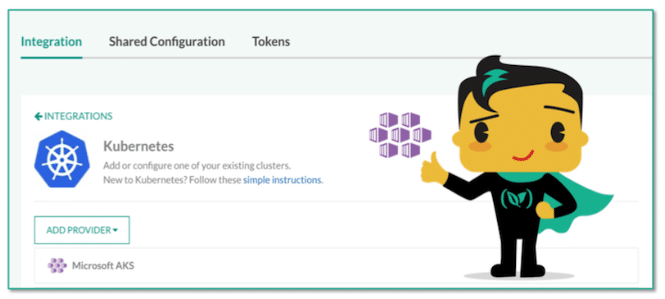Deploying an application to Kubernetes is a very easy process when you use Codefresh as your CI/CD solution. Codefresh comes with its own integrated Kubernetes dashboard that allows you to view pods, deployments, and services in a unified manner regardless of the cloud provider behind the cluster.
This makes Codefresh the perfect solution for multi-cloud installations as you can gather all cluster information on a single view even when they come from multiple providers. At the most basic level, you can add any Kubernetes cluster in Codefresh using its credentials (token, certificate, url). This integration process is perfectly valid but it involves some manual steps that are time-consuming in order to gather these credentials.
Today we are happy to announce that you can now add your Azure Kubernetes cluster (AKS) in a quicker way using native integration. The process is much more simple than the “generic” Kubernetes integration.
First, navigate to the integration screen from the left sidebar and select “Kubernetes”. Click the drop-down menu “add provider”. You will see the new option for “Azure AKS”
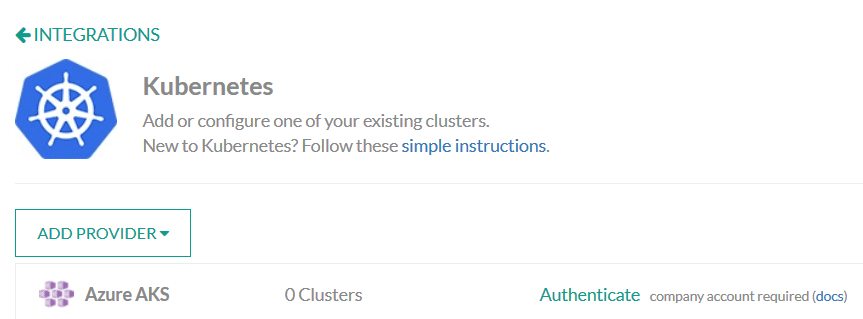
Click the “Authenticate” button and enter your login information for Azure. You should also accept the permissions that Codefresh asks.
At the time or writing you will need a company/organizational account with Azure.
Once Codefresh gets the required permissions, you will see your Azure subscriptions and available clusters.
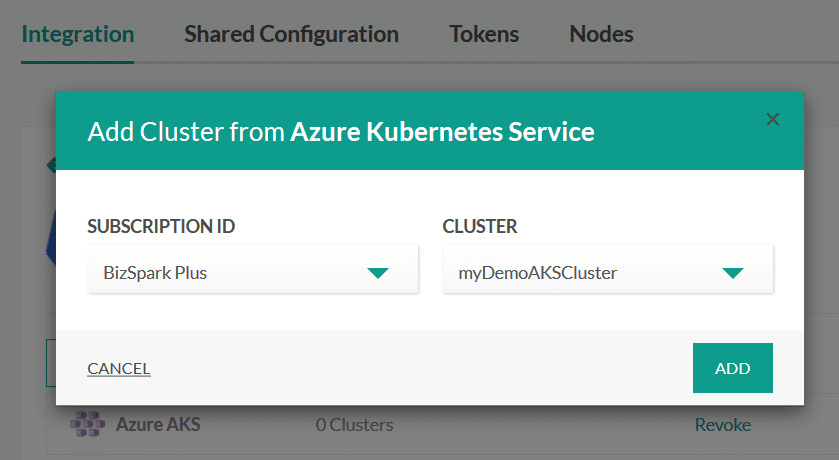
Click “ADD” and Codefresh will show you the basic details of your cluster:
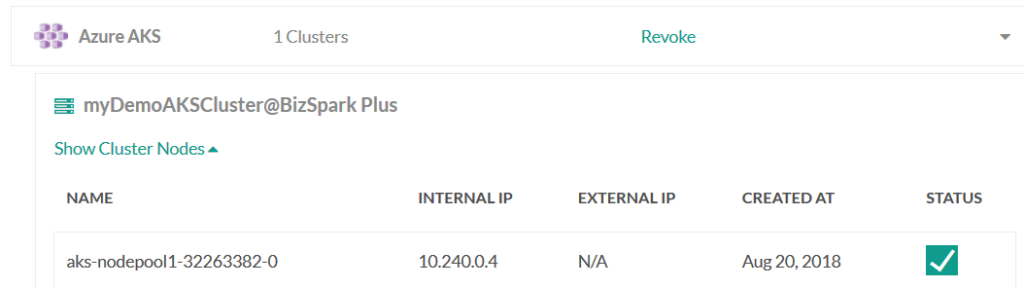
That’s it! The process of adding an Azure Kubernetes cluster is much easier now. There is no need to manually enter token and certificate information anymore.
The cluster is now available in the Kubernetes dashboard along with all your other clusters.
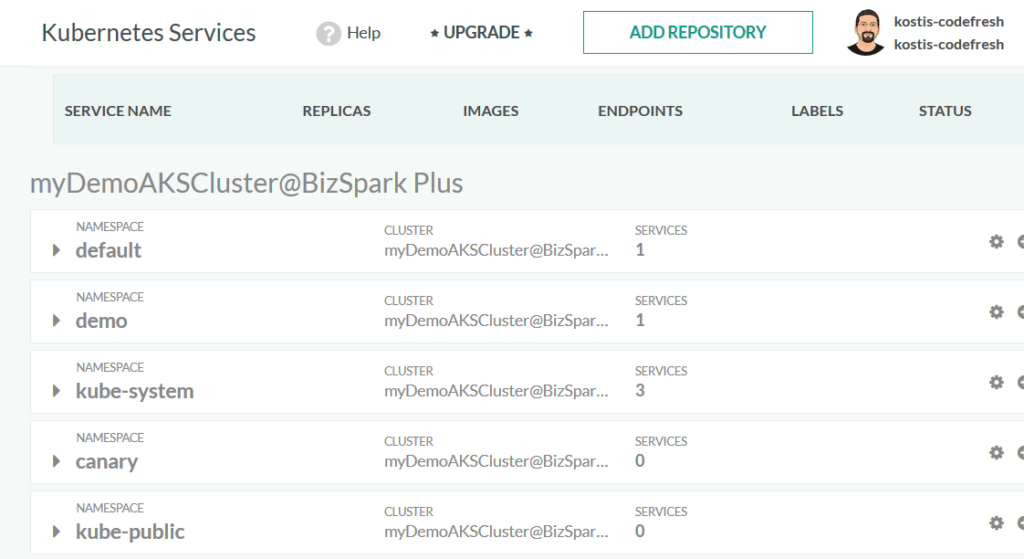
You are now ready to start deploying your applications using Codefresh pipelines.
New to Codefresh? Create Your Free Account Today!