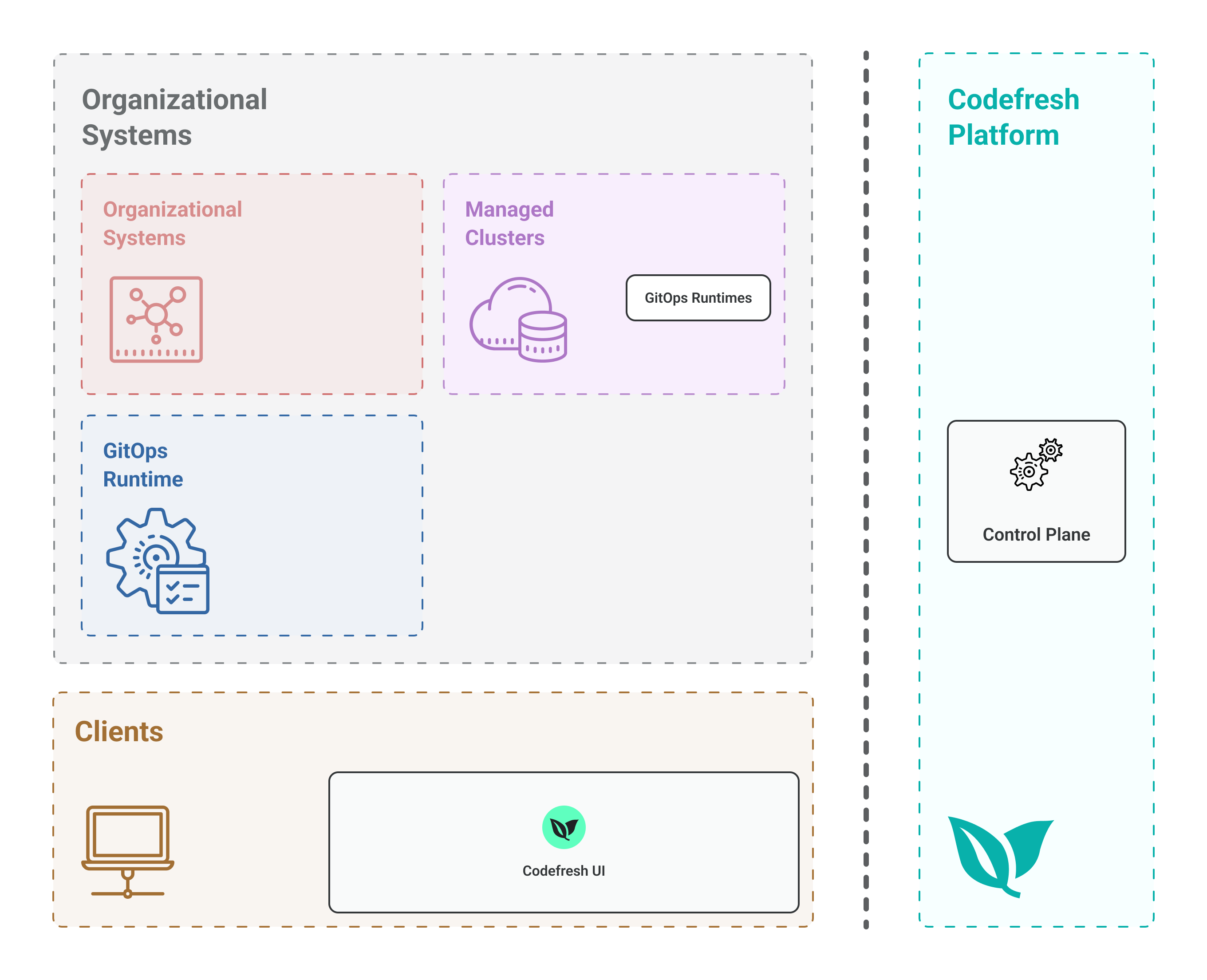Codefresh platform deployment
Platform deployment options
Codefresh GitOps is a lightweight SaaS platform dedicated to GitOps for Argo CD users. It provides the essential tools to simplify, standardize, and enhance creation, management, deployments for Argo CD applications.
Focused exclusively on GitOps, Codefresh GitOps empowers organizations to work seamlessly with Argo CD while leveraging the unique capabilities offered by Codefresh GitOps. As a SaaS offering, GitOps eliminates the complexity of infrastructure management, enabling users to quickly adopt GitOps best practices without compromising security.
GitOps Cloud is compliant with SOC2 and SOC3 standards.

|

|
SaaS platform architecture
The diagram shows the high-level architecture of the SaaS platform and its core components.
Control Plane
The Codefresh Control Plane is the SaaS component in the platform. External to the enterprise firewall, the Control Plane does not communicate directly with the Codefresh Runtimes, Codefresh Clients, or the customer’s organizational systems. The Codefresh Runtimes and the Codefresh Clients communicate with the Codefresh Control Plane to retrieve the required information.
GitOps Runtime
The GitOps Runtime is installed on a Kubernetes cluster, and houses the enterprise distribution of the Codefresh Application Proxy and the Argo Project.
The GitOps Runtime is installed in hybrid mode within the customer environment.
Read more in GitOps Runtime and GitOps Runtime Architecture.
Managed Clusters
Managed clusters are external clusters added to provisioned GitOps Runtimes. You can deploy applications to the clusters without having to install Argo CD on the clusters in order to do so. Read more in Managed clusters in Runtimes.
Codefresh Clients
Codefresh UI
The Codefresh UI provides an intuitive web interface to create, run, and manage Argo CD applications.
The global (Home) dashboard consolidates unified, enterprise-wide insights for Argo CD applications.
For in-depth analysis, the UI has several additional dashboards, each dedicated to distinct aspects of Argo CD application functionality and performance. For example, you have our unique Products and Environments dashboards to track and promote Argo CD applications.
Related articles
Install GitOps Runtime with existing Argo CD
Install GitOps Runtime with new Argo CD