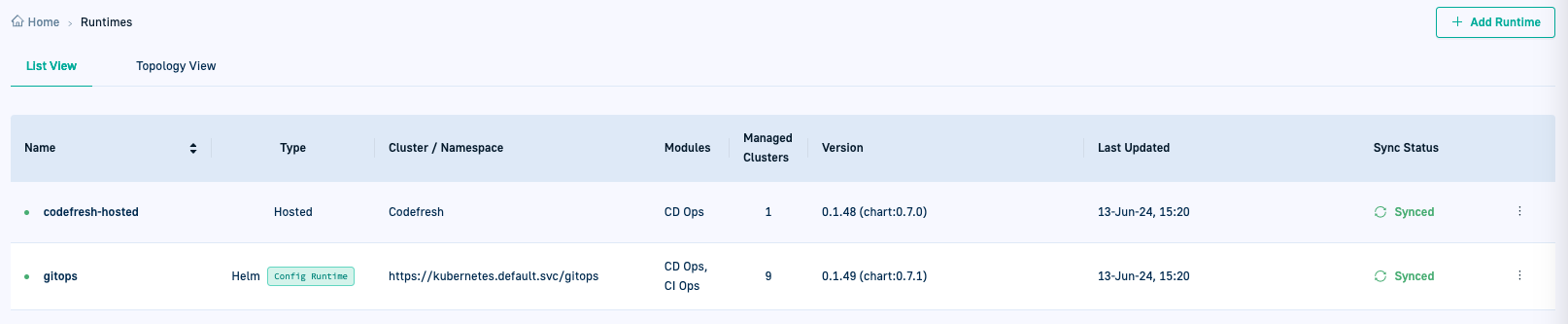Designating Configuration Runtimes
Select a Configuration Runtime to store product and promotion configuration
Designating Configuration Runtimes
Designate any GitOps Runtime as a Configuration Runtime to manage platform-level resources which are Runtime-agnostic. These resources are crucial for functionality related to products and promotions in GitOps.
Single vs multiple Configuration Runtimes
The first GitOps Runtime you create is automatically designated as the Configuration Runtime by default.
You can designate a single Runtime, or multiple Runtimes as Configuration Runtimes for redundancy. GitOps Cloud ensures there is no duplication of resources across designated Configuration Runtimes, maintaining consistency and preventing conflicts.
Designation options
Designate Configuration Runtimes through the user interface (UI) or by editing the values file.
If needed, you can also remove the Configuration Runtime designation from any GitOps Runtime.
Designate a Configuration Runtime in the UI
- In the Codefresh UI, on the toolbar, click the Settings icon.
- From the sidebar, select GitOps Runtimes.
- Select the Runtime to designate as the Configuration Runtime, and from the context menu, select Set as Configuration Runtime.
You’ll see that the Type column displays Config Runtime.
- To remove the designation, from the context menu of the Runtime, select Unset as Configuration Runtime.
Designate a Configuration Runtime in values.yaml
- In the
values.yamlfile, navigate toglobal.runtime. - To designate a specific Runtime, set the
isConfigurationRuntimeflag for that Runtime totrue(default isfalse).
global:
codefresh:
url: https://codefresh-platform.ngrok.io # ngrok
userToken:
token: <TOKEN>
runtime:
name: ngrok-noam
isConfigurationRuntime: true # saves platform configuration in this Runtime
ingress:
enabled: true
className: nginx-public
hosts:
- codefresh.rnd.sandbox.codefresh.io
Configuration folder in Shared Configuration Repository
When a Runtime is designated as a Configuration Runtime, GitOps Cloud creates a folder entitled configuration within resources in the Shared Configuration Repository. The folder includes additional subfolders for the different promotion entities.
NOTE
Only GitOps Runtimes designated as Configuration Runtimes sync to this folder and its subfolders.
├── resources <───────────────────┐
│ ├── all-runtimes-all-clusters
│ ├── configurations │ # new folder storing promotion configuration
│ ├── promotion-flows │
│ └── promotion-templates │
│ └── promotion-policies │
│ ├── control-planes │
│ ├── runtimes │
│ │ ├── runtime1 │
│ │ └── runtime2 │
│ └── manifest6.yaml │
└── runtimes │
│ ├── runtime1 │
│ │ ├── in-cluster.yaml ┤
Related articles
Monitoring GitOps Runtimes
Managing GitOps Runtimes
Managing Git Sources in GitOps Runtimes
Managing external clusters in GitOps Runtimes